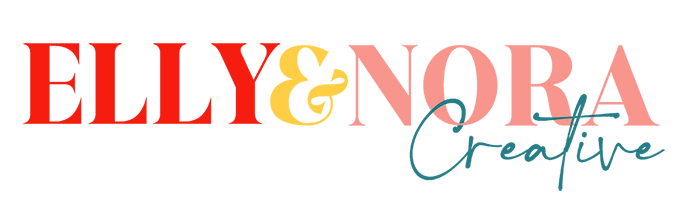Do’s and Don’ts for Social Media Images
The world of marketing has always been hypervisual as larger-than-life names grace billboards, magazines, and television, but the internet and channels like social media took that world to greater heights. It’s not a shocker to see social media feeds—be it Facebook, Instagram, Twitter, LinkedIn, and more—filled with scrolls upon scrolls of images.
A picture after all, has the power to say a thousand words in one compelling image. It presents a visual narrative that supercharges every social media campaign. However, not all pictures can propel your marketing efforts closer to your goals.
Just like copywriting, video production, and other facets of advertising, the images you post on social media should be appealing, brand consistent, and resonate with your target audience. But how exactly can you supercharge your social media images and ensure they catch your market’s interest?
Improve Your Photo’s Quality and Creative Direction
The first step is simple—to boost your social media images, you should always strive to achieve higher quality and original photography. Stock photos may look crisp enough to pass for professional branding, but they never have the uniqueness a brand needs to stand out.
With that in mind, it helps to invest in a better camera and play around with your lighting. Try to experiment with the proper framing too, so it can come to life and pop out from the screen with its personalized touch.
Incorporate Catchy Copy and Find Ways to Insert it Seamlessly Into the Photo
Slapping on words is enough to capture people’s interest, but nothing beats images with well-thought-out text that looks seamlessly incorporated into the photo. Try out different fonts that suit the image’s style and power up your visuals with a meaningful copy.
Be sure to balance out the flow of your message by keeping the words short and sweet while sticking to a singular font to avoid a confusing design that will only distract readers from your images.
Use Colors to Set the Mood and Get the User’s Attention
In addition to eye-catching imagery, colors can also take your photos to the next level by reinforcing the mood and tone of your images. You can use solid blocks of color as the backdrop of the images, or you can incorporate colorful elements to make it more visually striking.
After all, color has the power to evoke emotions, capture your branding, and more importantly, it can also influence perception in more ways than one. Be it to create a sense of urgency with bright, warm colors or encapsulate a tranquil feeling with cooler palettes; color can do wonders for bringing a dynamic element to your stills.
Optimize Image File Sizes for Faster Loading Speeds
When it comes to social media, speed is crucial. Users have short attention spans, and if your images take too long to load, they may lose interest and move on. To ensure a smooth user experience, it’s important to optimize your image file sizes for faster loading speeds.
Large image file sizes can significantly slow down the loading time of your web pages or social media posts. To avoid this, compress your images without compromising their quality. There are several tools available online that can help you reduce the file size while maintaining the visual integrity of your photos.
By optimizing your image file sizes, you not only improve the loading speed but also make it easier for search engines to crawl and index your content. Search engines consider website speed as a ranking factor, so a faster-loading website can positively impact your SEO efforts.
Add Descriptive Alt Text for Accessibility and SEO
Alt text, or alternative text, is a crucial element for both accessibility and search engine optimization. It provides a textual description of your image, which is essential for visually impaired users who rely on screen readers to interpret the content.
Including descriptive alt text not only ensures that visually impaired users can understand the context of the image but also helps search engines understand the content of your visuals. When writing alt text, be concise, descriptive, and relevant to the image. Incorporate relevant keywords naturally, but avoid keyword stuffing, as it can be seen as spammy by search engines.
By adding descriptive alt text to your images, you enhance the accessibility of your content and improve your website’s SEO by providing additional context to search engines.
Optimize Image Titles and File Names
The file name and title of your images are essential for SEO purposes. When you upload an image, make sure to give it a descriptive file name that accurately represents the content of the image. Instead of using generic names like “IMG_1234.jpg,” use relevant keywords that relate to the image and your overall content.
Similarly, when adding the image to your website or social media platform, optimize the image title by using a concise and descriptive phrase that includes relevant keywords. The image title appears as a tooltip when users hover over the image, providing additional context and improving the user experience.
By optimizing the file names and titles of your images, you enhance the SEO value of your visuals and make it easier for search engines to understand and index your content accurately.
Implementing these strategies will help you elevate the quality and impact of your social media images. By investing in better photography, incorporating catchy copy, leveraging colors, optimizing image file sizes, adding descriptive alt text, and optimizing file names and titles, you can enhance the visibility of your visuals and attract more users to engage with your content.
Avoid These When Creating Social Media Photos for Your Brand
Don’t Overcomplicate Your Photos
The busiest set with multiple elements like too many colors, different fonts, or other accents may seem bright and lively in your head but they may create a hectic-looking photo that may only result in a slow down of momentum since the message can get lost in all the busyness.
Simple images may often be the strongest, that doesn’t mean that minimalism is always the way to go. The key is to incorporate relevant elements in your visual narrative and achieve a balance.
Don’t Forget to Consider the Whitespace
Whitespace sounds like a minimalist’s dream, but despite the name, it doesn’t mean your image’s background should be white. Instead, whitespace talks about the unmarked areas on an image, helping emphasize the subject of your photos.
Whitespace helps create a compelling symmetry and consistency throughout your images, allowing you to complete a visually mesmeric social media photo.
Simple Ways to Supercharge Your Social Media Images
Visuals play a leading role in influencing emotions and perception in marketing, but it’s not enough to post whatever stock photo you find online. Images have the potential to make your campaigns more complex, results-driven, and impactful, so the tips above explore the key principles that can give your social media images a much-needed boost.
We Can Help Activate Your Brand
If you’re looking for a personal branding agency in Arizona, it’s best to call Elly and Nora Creative.
We are a boutique branding, content, and publicity agency in Phoenix, Arizona, committed to helping purpose-driven companies, entrepreneurs, and experts who want to make an impact and grow their businesses.
How do we do this? We offer branding, content, and public service that can help elevate your brand. Learn more about how we can help you today!